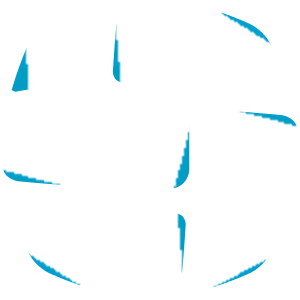
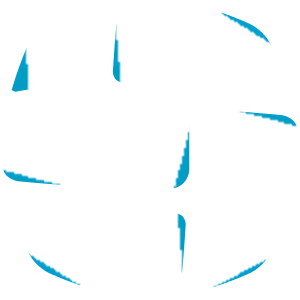
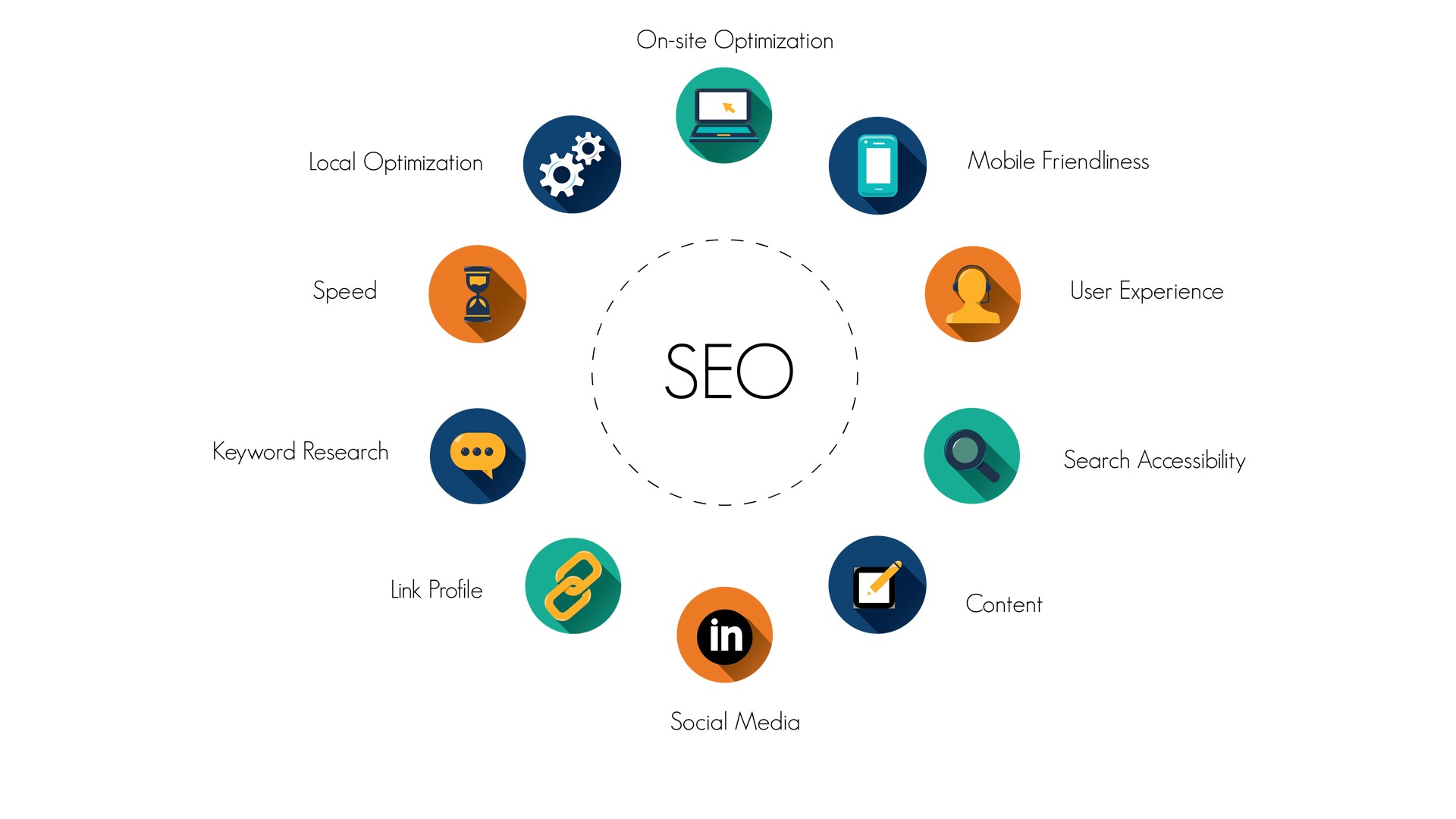
Doing a search engine optimization audit (SEO Audit) of your website is important for many reasons.
Before getting into the details on how to perform a website SEO audit, it is necessary to understand the meaning of it and what to expect as the end result.
An SEO audit is a process for evaluating the search engine friendliness of a website in a number of areas. The main goal of SEO audit is to help you to optimize your website so that it can achieve higher rankings in the search engine results.
The SEO auditor will manually review the website and come up with recommendations of what needs to be fixed (because it is wrong) and what needs to change so that the performance of the website in search engines is improved.
Now after you are convinced that an SEO audit is very important for every website, thus let’s see how you can perform your own website SEO audit.
Our SEO audit checklist is complete and includes everything you need to know to perform a manual SEO audit.
The first step is to check whether your website is penalized by Google or not.
If your website is under a manual or algorithmic penalty, your rankings will be negatively affected.
There are two easy ways to check for Google penalties:
The first way is to log in to Google search console and then select ‘Manual Actions’ from the left menu. If there is a manual action imposed on your website, you can see the reason(s) here.
The second way is to log in to your Google Analytics and then compare your Google organic traffic for the dates Google released an algorithmic change.
The second step is to search for your brand name in Google and review the results.
Things to check:
What to do if you don’t get the expected results?
If you don’t get a nice listing as explained above then this means that there are a number of issues with your website.
The best approach is to fix these issues before proceeding any further by:
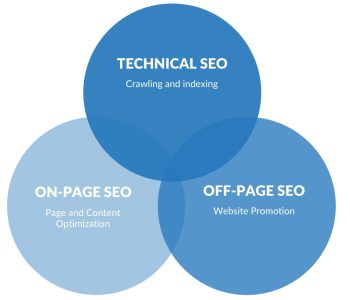
Technical SEO comes first because you need to make sure that search engines can access and index your pages without any issues.
If not, then this is a top priority.
Google search console is a free tool provided by Google which gives information to webmasters about their websites.
Everything that Google knows about your website is available in the various tool options and reports.
Here are some of these things:
Once you are done with the technical SEO audit and fixed all issues, the next step is to deal with the content of your website.
It is the most important part of the SEO Audit. In fact, many audits cover this part only but our approach, as explained above, is for checking other areas as well.
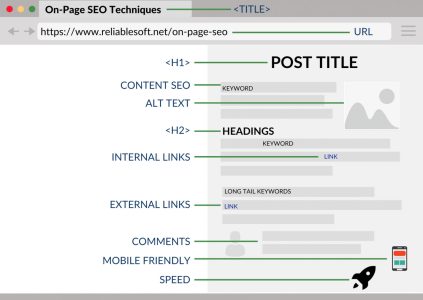
The main goal of on-site SEO is to help search engines understand the meaning of your content.
As a website owner, your job is to provide search engine crawlers with the right signals through the use of keywords and other on-page SEO elements.
Are the titles and descriptions unique for each page and within the specified size?
Can the user tell from the title what the page is all about and is the description an advertisement of what the page has to offer?
Make sure that you don’t just have plain text in your pages. In other words, Any text should be properly formatted using H1 (for the main title only) and H2 (for the main headings), bold and italics for the important parts, lists where necessary, etc.
The content of your website has to be unique. You can use Copyscape to check all your pages for uniqueness and if you find duplicate content you have to remove or de-index these pages.
Use Google Analytics to find the most popular pages (both landing pages and with the most visits) and make sure that these have high-quality content (free of spelling and grammar errors, properly formatted, properly promoted in social media, etc.).
You also need to check the content length and content freshness.
If you have pages with little or no content or pages with similar content, then you need to merge them together using 301 redirects.
If your content is old or out-of-date, create a publishing plan and make sure that your website is updated on a frequent basis.
You don’t have to post daily but you need to maintain a steady posting scheduling.
Linking your pages together is useful to both search engines and users. Check and make sure that you are indeed linking related pages together
Images are useful for making a web page easier to read and more attractive to social media (especially Pinterest and Instagram) but they can work against your SEO efforts if they increase the loading time of a page.
In general, you need to check 3 things when it comes to images:
Broken links are bad for the user experience and thus not good for an SEO perspective.
A few years ago, Google started penalizing websites that have too many ads above the fold; therefore if your ad implementation is not according to standards you have to remove or change the position of the ads.
Off-Page SEO refers to methods and techniques you can use to promote your website on the Internet.
SEO Backlinks are considered by the Google algorithm as ‘votes of trust’ and websites with good quality backlinks tend to rank higher in Google search results.
Off-site SEO is important but if you are not careful about what you are doing and if you don’t know what exactly you are allowed to do and what not, it is also very risky.
Low-quality incoming links can be a very good reason for Google to penalize your website
It’s difficult to survive online without having a satisfactory social media presence; it is as simple as that.
If you disrepair social media and depend on search marketing then it’s like putting all your eggs in one basket and your risk is higher.
To make a living online, you have to differentiate both your traffic and income sources and dependency on a single source (i.e. Google) is not the way to go.
Social media affects your SEO efforts both directly (in the form of links) and indirectly (more exposure which may create more natural links and direct visits), so it is a factor that can influence your efforts to have a properly optimized website.
Basically, what you have to check in this section is whether you have a proper presence in the most important social media channels (Facebook, Twitter, LinkedIn, Instagram and Pinterest), whether it’s easy for people to find and follow you in those channels.